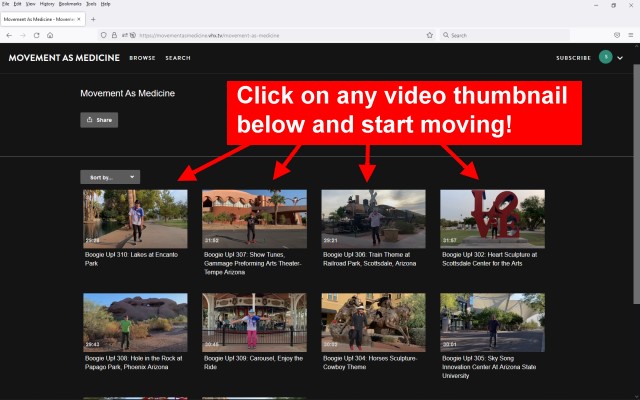We're sorry your experiencing problems getting to the videos. Here are the steps you will need to follow to log in.
From the Home page, select the link in the box labeled "For Individuals"

Scroll down the page to find the "Log in now" links. Click on the link for the library you have subscribed to.
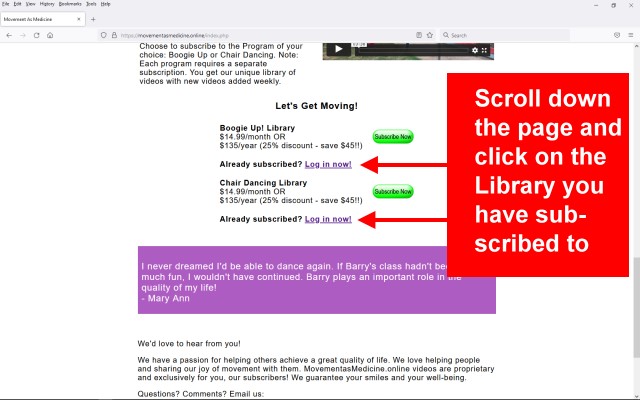
Once the next page opens, you'll see the thumbnails of the videos in that library. Check the upper right corner of the screen to see if you're already logged in - if you ARE logged in, you'll see an icon with a small arrow pointing down. If you ARE logged in, you can just click on the thumbnails below and start moving! If you ARE NOT logged in, click the "SIGN IN" link.
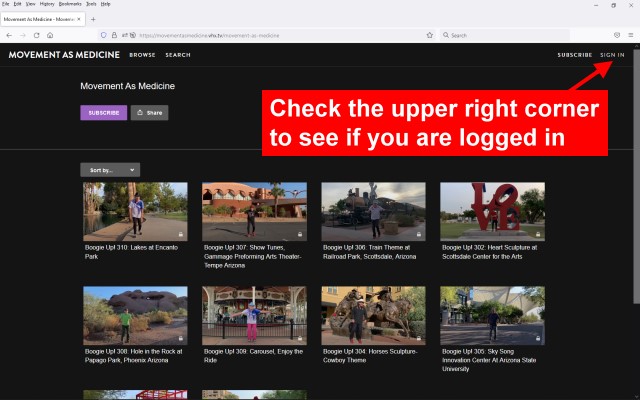
Enter the email address you used when you subscribed in the "Sign In" box in the middle of the page, then click the "Next" button. If you have tried this several times are are not able to log in, click the "Need Help" link in the lower right corner of the box for specific information on issues that might be affecting your log in.
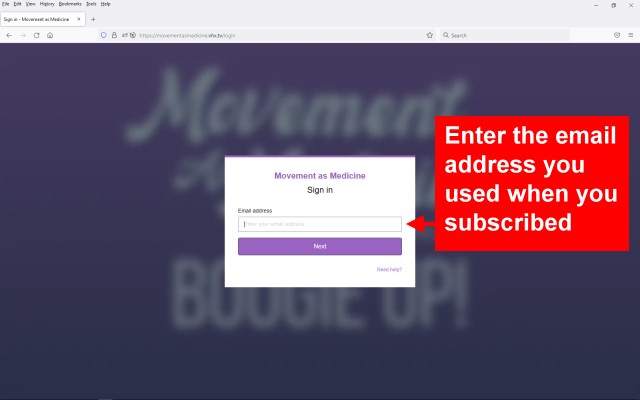
Enter the password you used when you subscribed in the "Password" box in the middle of the page, then click the "Sign In" button.
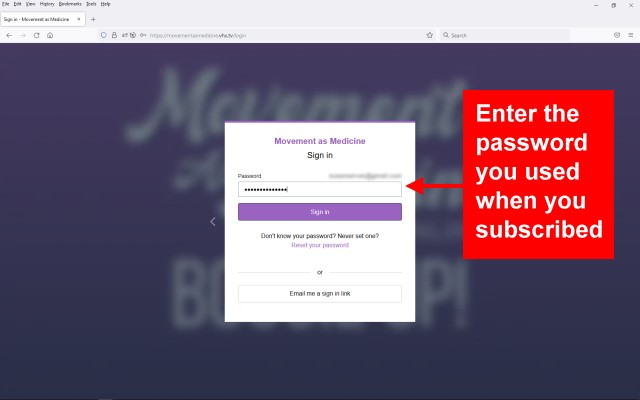
When the page refreshes, if your log in was successful, you'll see an icon in the upper right corner indicating your log in succeeded. Click the "Content" link in the middle of the page to continue to the videos.
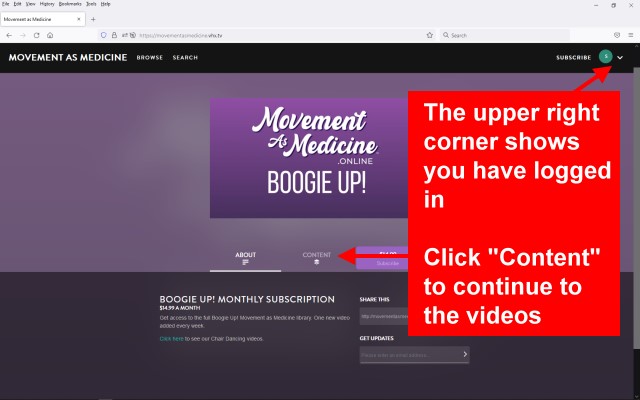
The page will refresh with a box in the lower portion of the screen indicating the library you've selected. Click that box to bring up the videos.
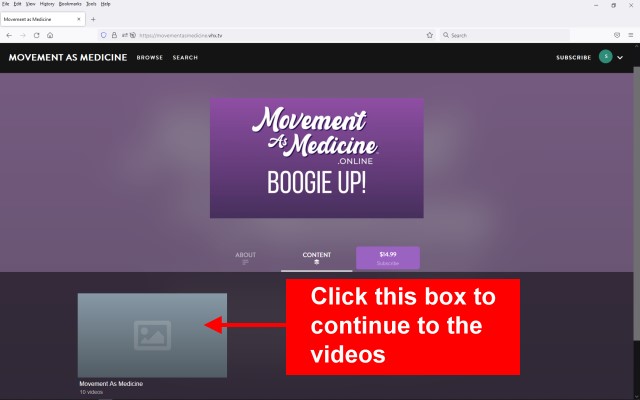
Congratulations! You can select any video in the Library by clicking the thumbnail and start moving!